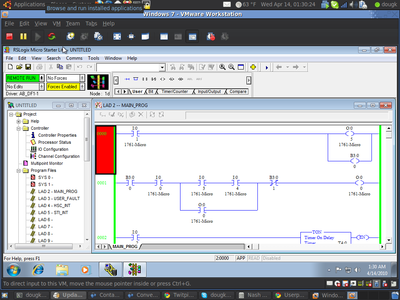So, because I'm a geeky guy, and I wanted something fun to play with (and since I've been taking a course on Factory Automation), I went over to America's junkyard and picked up an Allen-Bradley MicroLogix 1000 PLC on the cheap. Good deal, and while not very featured (doesn't even have analog inputs), it's still something to tinker with. Also had to buy a 24V power supply and a cable to program it with (which pretty much doubled my cost), but anyway, on to the fun stuff.
I'm a Linux user. I prefer it, spend the majority of my day working with it, and don't even have a system that will natively boot to Windows anymore. The one version of Windows I use on any regular basis is a VMware image of Windows 7. Well, with this new PLC, I wanted a way to keep this trend going. Maybe the title is misleading (or I cheated), but... it's the best I can do.
First hurdle was USB. The drivers for the chipset (CP2102) weren't in Windows 7, and the provided drivers also wouldn't work... so it was off to the vendor to find something compatible with Win7. That didn't take long, and after a quick reboot, that was up and running.
Next, I had to get RSLinx Classic running to allow communication. Setting up a DF1 device is pretty simple in RSLinx, and autoconfiguring communications worked great with the PLC, but in Win7, I was getting an odd "Could not create registry" error. Well, I remembered, it's not running privileged, so I shut it down and restarted it, this time running as an administrator. After I did this, it created the registry and started going, so all was happy there. It also seems that on subsequent starts, it doesn't need to be run privileged anymore, since all the communication parameters are present.
Third, I just started up RSLogix Micro Starter Lite (I'm poor and it does what I need). Since everything in RSLinx was good, I just tried going online and uploading the program from the processor to see what was on there, and saw there was a pretty simple program. I mucked around with it a little, forced a few inputs, toggled a couple bits, and saw the state changing appropriately. Satisfied all was well, I decided to write this and get some sleep. But, before I go, I leave you with a pretty picture of my accomplishment. Enjoy.